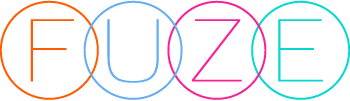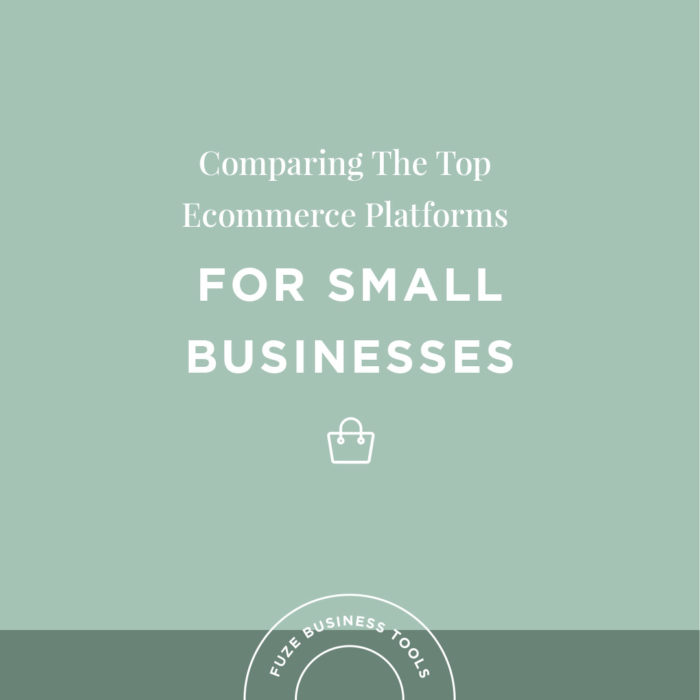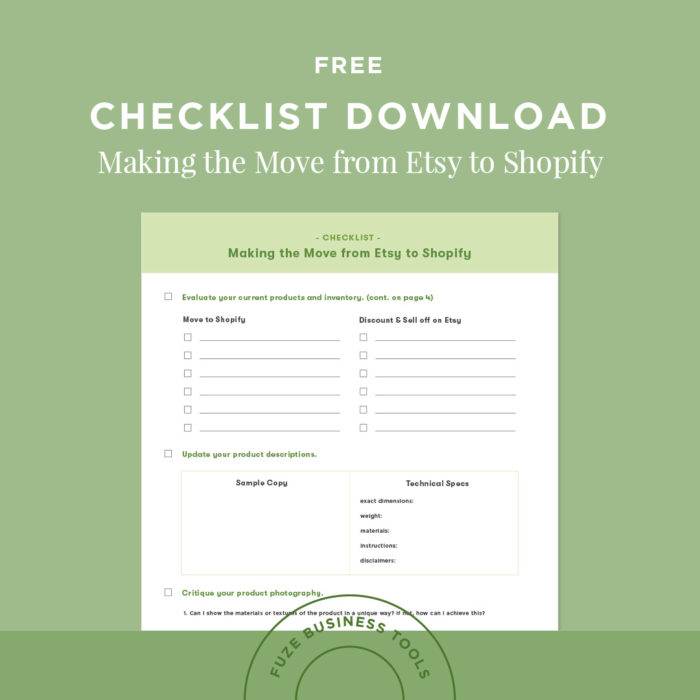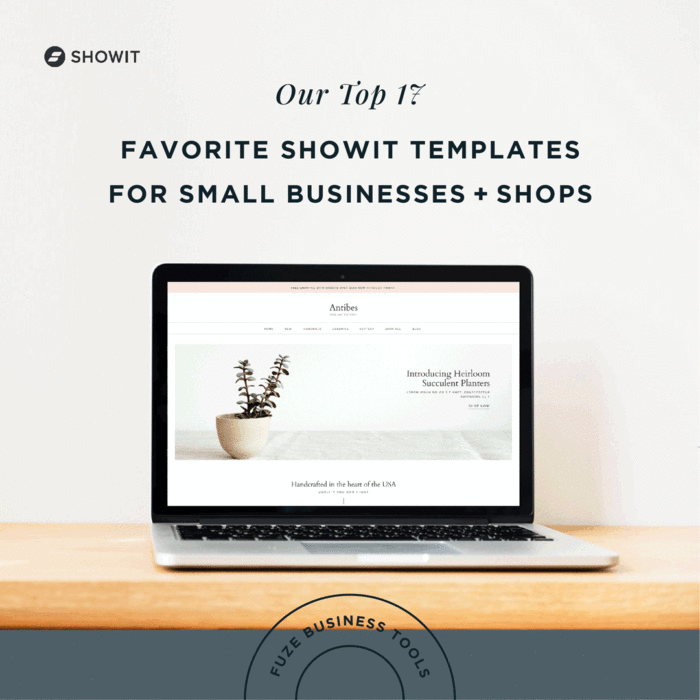Custom Web Design
Comparing The Top Ecommerce Platforms for Small Businesses

Excellent — all the hard stuff is done! You’ve come up with the idea, found some money, and started your very own small business. Let’s take a second to celebrate: Go you!
Now that you’ve got all the nuts and bolts in place, it’s time to get your goods out into the virtual world. Whether you’re just starting out and are realizing that getting your ecommerce swag on might be a little harder (read: confusing) than you thought it would be, or you’re ready to take your brick and mortar radness into the land of the world wide web, figuring out the best ecommerce platform to choose for your small business can be one of those sneaky things that turns out to be significantly harder than it seems.
But never fear, we’ve done our research and are here to give you some cold, hard facts to make your decision process less stressful, more fun, and to get you to where you want to be (running a killer ecomm business, that is) in no time at all.
First Things First
What exactly is an ecommerce platform? It’s the software solution that lets you build and host a space on the internet where you can sell goods and services to others — a digital storefront, if you will. Just like IRL stores, there’s more that one way to skin a cat, which means a lot of (often perplexing) options when it comes to deciding which platform to use.
We’ve narrowed the choices down to the most popular and widely used platforms (aka, the ones you’re probably trying to decide between) — Squarespace Commerce, Shopify, BigCommerce, WooCommerce, and Magento — and compared them based on three key variables: cost, ease of use, and flexibility.
So, How Do They Compare?
Well, check out our nifty chart that gives you a high level view of ‘em right next to each other:
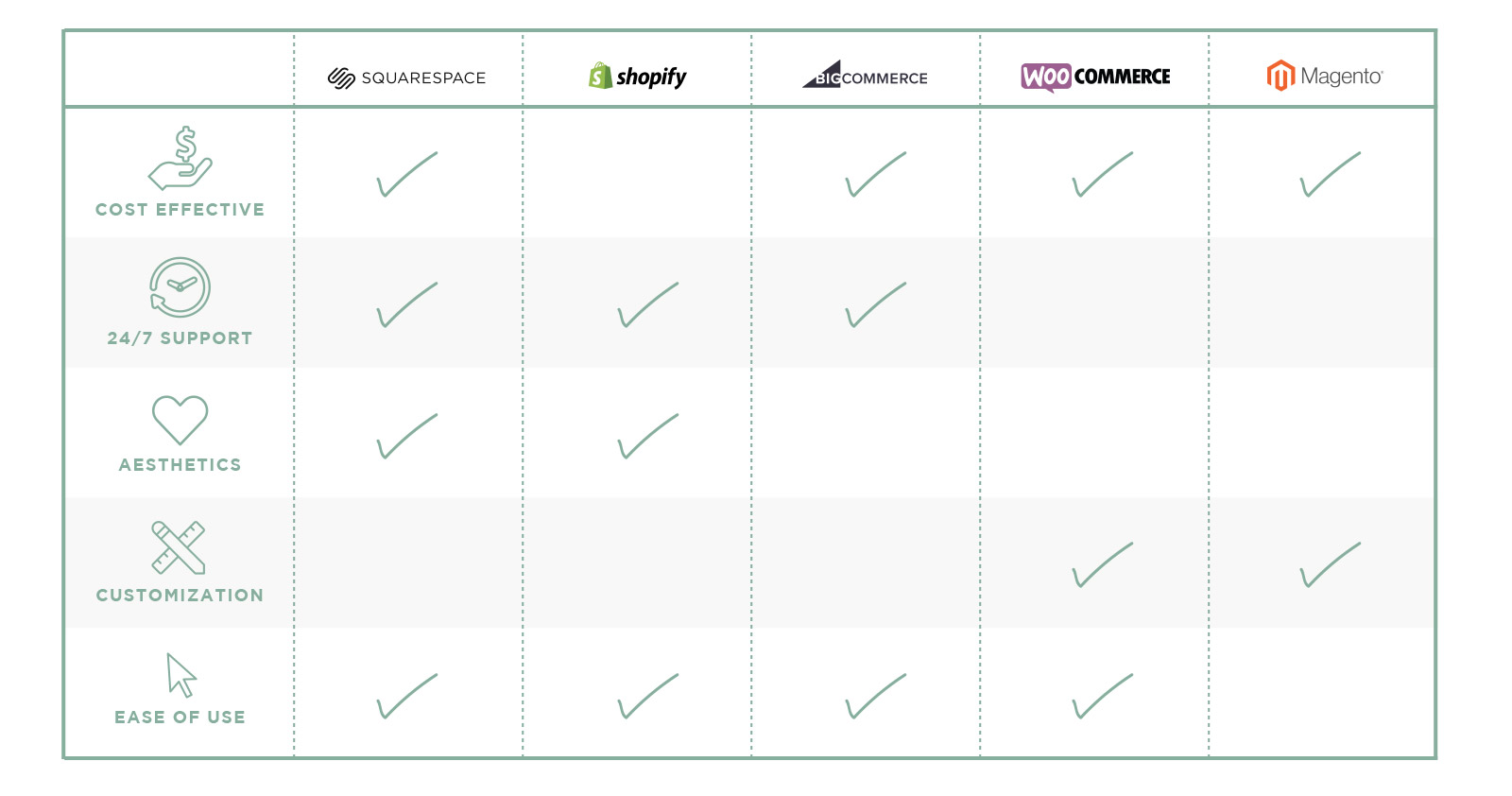
That’s the bird’s eye view, but there’s tons going on on the ground below. Since each variable has it’s own implications for your precious small business, we’ve analyzed each platform individually — since small business owners know better than most how much detail matters.
The Nitty Gritty of Ecommerce Platforms:

Squarespace Commerce
Cost
One of the best things about Squarespace Commerce is that you can try it fo’ free for 14 days, eliminating that pesky risk of uncertainty when you sign up for a platform. With Squarespace you can pay by the month if you’re a commitment phobe, or you can pay by the year and paying annually nets you a little discount. Squarespace Commerce offers two varieties — basic commerce (great for getting yourself off the ground) for $26 a month on an annual plan and $70 per month on an annual plan for advanced commerce and no fee per transaction. Squarespace only offers two plan options instead of the more common three or four, and you’re limited to one choice (Stripe) for processing payments. While Stripe charges a 2.9% transaction fee (an amount you have to pay each time you process a customer’s payment) plus 30 cents for each payment, Squarespace Commerce itself doesn’t charge anything on top of that.
Management
Just like with Squarespace’s websites, with Squarespace Commerce, you’re just a couple of clicks and a theme-selection away from selling your products online. Also, Squarespace offers 24/7 tech support, which is invaluable. All in all, Squarespace Commerce ranks pretty high on the ease of use scale — just select a theme and move some elements around and BAM, you’re selling stuff on the internet. The downside is that Squarespace’s Commerce is only available in the U.S., Canada, and a few European countries, so if you live outside of those select places, you’re out of luck.
Customization
When it comes to customization, Squarespace Commerce is especially welcoming to website beginners. You can still get plenty done by arranging and tweaking the block elements Squarespace offers right out of the box. There are all kinds of ways to tweak your design and all kinds of little ways to customize your site, especially if you work with a developer to customize the code.
Aesthetics
Along with ecommerce functionality, when you go with Squarespace Commerce you’ll have a selection of nine themes that all have the top notch design elements that you expect from Squarespace (vibrant, minimal, and visually appealing).

Shopify
Cost
Shopify also has a 14 day free trial and when it comes to pricing options, Shopify technically has four ways to go:
Lite: $9/month
Basic: $29/month
Professional: $79/month
Unlimited: $179/month
As long as you use Shopify Payments, each option is free of transaction fees, but the downside is that unless you’re in the US, UK, or Canada, Shopify Payments isn’t an option for you. If you use another payment gateway (any online option for processing payments like PayPal), transaction fees are 2% for Lite and Basic plans, 1% for Professional plans, and 0% for Unlimited plans.
While Shopify offers a mega cheap option, Shopify Lite isn’t actually an ecommerce platform — it’s essentially a “button” that you can embed somewhere else (think Facebook page) to sell things. This makes Shopify a more expensive endeavor, yet it does offer more pricing options and varying benefits to match. So while the cost is more, there’s also more flexibility in what you can do when it comes to cost, but again we see limited flexibility in terms of geographic availability.
Management
Shopify offers 24/7 tech support as well, but if in the long run, if you really want to give your Shopify site a more custom look, you’ll need to work with a developer. Extensive customization is a challenge — they use their own language (languages are the type of code that the website, or in this instance, platform, is based on), so if you want to go really far out of the box, you will need to evaluate the cost of working with a developer who can code in Shopify’s language.
Customization
This is where Shopify comes in hot. It offers tons of plugins (little bits of software that add features to bigger bits of software), which means the customizing options are practically endless. While the plugins aren’t free, if there are a few key ones that you simply know you need, they could very well be worth it (if you’ve gotta pay for accounting anyway, why not take care of it through an integrated plugin?).
Aesthetics
Shopify has a penchant for design, but they don’t over-do it — Shopify focuses slightly more on a commerce-y feel than super designerly design, but you’ll still get a good look. What they lack in super designerly design aesthetics, however, they make up for in theme choices — Shopify offers 152 premium themes, 26 of which are free. That’s a lot to choose from.
Fuze Branding + Shopify
Since we work with Shopify a lot with template-based web projects, we’ve got our very own little process for it and it goes a little something like this: you’ll select a template with a layout that you love (major changes to layouts involve a lot more coding, so you’ll really have to love it) then we come in and change all the elements (think: images, colors, and fonts) to give it a fully unique and branded feel. For businesses looking for a more cost-effective alternative to a full-blown ecommerce design and development, this is a stellar option.

BigCommerce
Cost
BigCommerce takes it one baby step further by offering a free 15 day trial compared to the more common 14 day trial, but the catch is that you can’t see any of their free themes before signing up for the trial. You can peruse their paid options beforehand, but not the free ones, so if you’re trying to decide where you want to start an intensive and exploratory trial period, this makes for a bit of a tough choice.
Let’s take a look at cost:
Standard: $30 per month, with $50k annual sales limit
Plus: $80 per month, with a $125k annual sales limit
Pro: $200 per month, with a $1m annual sales limit
Enterprise: A custom option based on your specific small business needs with a negotiable annual sales limit
With any plan, you can save 10% if you pay by the year, and while BigCommerce itself doesn’t collect transaction fees, it’s in cahoots with PayPal, which collects transaction fees at a rate that depends on the plan you choose. The upside, though, is that they’ve negotiated special rates for their customers, eliminating the need for you to hassle with this on your own and making a potentially hidden fee transparent from the get go. Another thing to note about BigCommerce is that it’s not clear what happens if you exceed their annual sales limits, which can potentially seriously limit its flexibility.
Management
Along with 24/7 tech support, like Shopify and Squarespace, BigCommerce has some great options right out of the box, too, and they can be finagled and modified by your developer with the addition of a few lines of code here and there. BigCommerce is slightly better here, though, since it doesn’t have that whole, “Hey! We use our very own language!” thing to deal with.
Customization
When it comes to the possibilities for customization, BigCommerce kills it, hands down. It offers more complex tools in their monthly package, which means you can do more with less in terms of buying additional plugins and the like. If you want to go farther than plugins, your developer can write in your customizations using HTML and CSS (basic web modifying “languages”) to get you what you want out of BigCommerce.
Aesthetics
When it comes to choices in themes, BigCommerce has slightly less than Shopify to choose from and significantly more than Squarespace to chose from — it offers 67 premium themes and 7 free themes for your ecomm site building enjoyment. Again, a developer can tweak these templates to give them a more unique feel with your brand’s colors, typography choices, and imagery.

WooCommerce
Cost
In it’s most simple form, WooCommerce is actually a free WordPress plugin (more on that in the next section). However, in order to get some of the functionality you’d get with a full blown ecommerce platform, you have to buy extensions (think plugins for plugins) that range from $29 to $200. However, once you buy them, you’ve bought them which means saying a big, “No, thank you!” to monthly or annual subscription fees as well as transaction fees besides those of the payment gateway you use.
Management
The main thing to realize and consider about WooCommerce is that it actually isn’t a platform, it’s a plugin for WordPress-based websites that lets you “commercify” your site. If you’re just starting out, WooCommerce could be a great option for you because it’s super basic — you’re just a click away from installing it.
Customization
When it comes to customization, because there are a ton of extensions to chose from, there truly are an endless possibility of customization options. However, if you really get into adding extension on top of extension, you could find yourself needing someone who really knows IT to keep on top of everything and manage it. But acquiring the extensions that create said customizability, however, requires only the click of a mouse.
Aesthetics
There’s not a ton to say about the aesthetics of WooCommerce because it’s just an extension of the WordPress site you already have — no templates here! The good thing about it being a plugin, though, is that it integrates right into what you’ve already got going no — there usually won’t be any weird change in vibe between the rest of your site and its commerce functions.
Fuze Branding + WooCommerce
Again we’ve got a special section here, because we work with WooCommerce and want to tell you a bit about our process with it. We recommend WordPress for its functionality and customizability, and when clients want to add an ecomm component, WooCommerce is the go-to. It’s easy to install and the wide world of WordPress plugins (aka endless customizability) are just a click away.

Magento
Cost
Like WooCommerce, Magento has nixed the monthly and annual payments thing (along with transaction fees on top gateway fees) and offers a wide variety of free and paid plugins as well, making Magento out to be one of the most cost-effective ecommerce platforms out there. However, there’s a bit of a critical lack of transparency there — Magento’s most basic suite is free to download, but that’s all the pricing info you get up front and all of the other options require talking to a one of their specialists.
If you really want to go deep with Magento and hit up their enterprise-level platform, you’re looking at investing upwards of $17k upfront — but that’s likely not going to be an option that many small businesses will be looking at anyway. From what we can tell, with Magento you can get by at a much lower price point, but you have to work with a developer.
Management
While Magento is designed for ecommerce, it isn’t really a platform in the sense that things are all set up and you’ve just gotta choose what you want — it’s more of an open-source (software whose original source code is freely available to modify and re-use however you’d like) system designed for ecommerce platform construction. However, the whole open-source thing means that this is not really a DIY option unless you also happen to be a developer. Because of a reliance on serious coding knowledge, Magento’s ease of management factor is pretty low.
Customization
This is where things with Magento get interesting. Because it’s an open-source software with full-feature availability, the customizability with Magento is off the charts — you can use it “out of the box” or you can craft an ultra-individualized version via Magento’s literally endless customizing possibilities. This makes Magento a sensible solution if you’re really not sure what your small business is going to morph into — you and your developer can change it all up at literally any point in the game. Magento makes the ecomm world your oyster in that respect.
Aesthetics
The thing about Magento is because it’s open-source, it’s really up to you how you want it to look. The possibilities really are endless if you work with a good web designer and developer. The only downside is the effort — there’s no easy peasy theme selection here.
What Does It All Mean?
There is no clear cut “winner” — you can compare ecommerce platforms for your small business needs based on a couple of overlapping factors that they all have to utilize like we did here, but in the end it comes down to really knowing what you want and need out of your small business’s ecommerce performance and selecting from there once you’ve squared away the big pieces like cost, ease of use, and flexibility. Is extreme customization important to you? Consider that in your decision making process. Looking for something that can get you up and running in no time at all? Decide with that in mind too. Once you know the key things you want and need, finding a platform to match isn’t quite as overwhelming as it may have seemed.
Are you using an ecommerce platform to sell your products? Which one did you choose and why? Let us know in the comments below. And don’t forget to follow us at @fuzebranding for more tips, tricks, and straight-up small business eye candy!