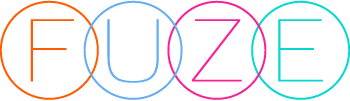Fuze Freebies
Free Desktop Organizer Wallpaper and BONUS folders

So your To Do List has morphed into some kind of Grapes of Wrath To Do Anthology, huh? Sometimes a little organization and dash of positivity are all you need to get the productivity train rolling again.
We’ve created 3 free wallpapers with our favorite motivational mantras and a handy organizational method for managing your current project folders. We’ve even included a matching folder image, so your desktop can be as put together as we’d all love to feel. 😉
Download your new wallpaper freebies below and get your launchpad ready for ultimate productivity!
Downloadable Files

Start Somewhere
Click to download for desktop Here
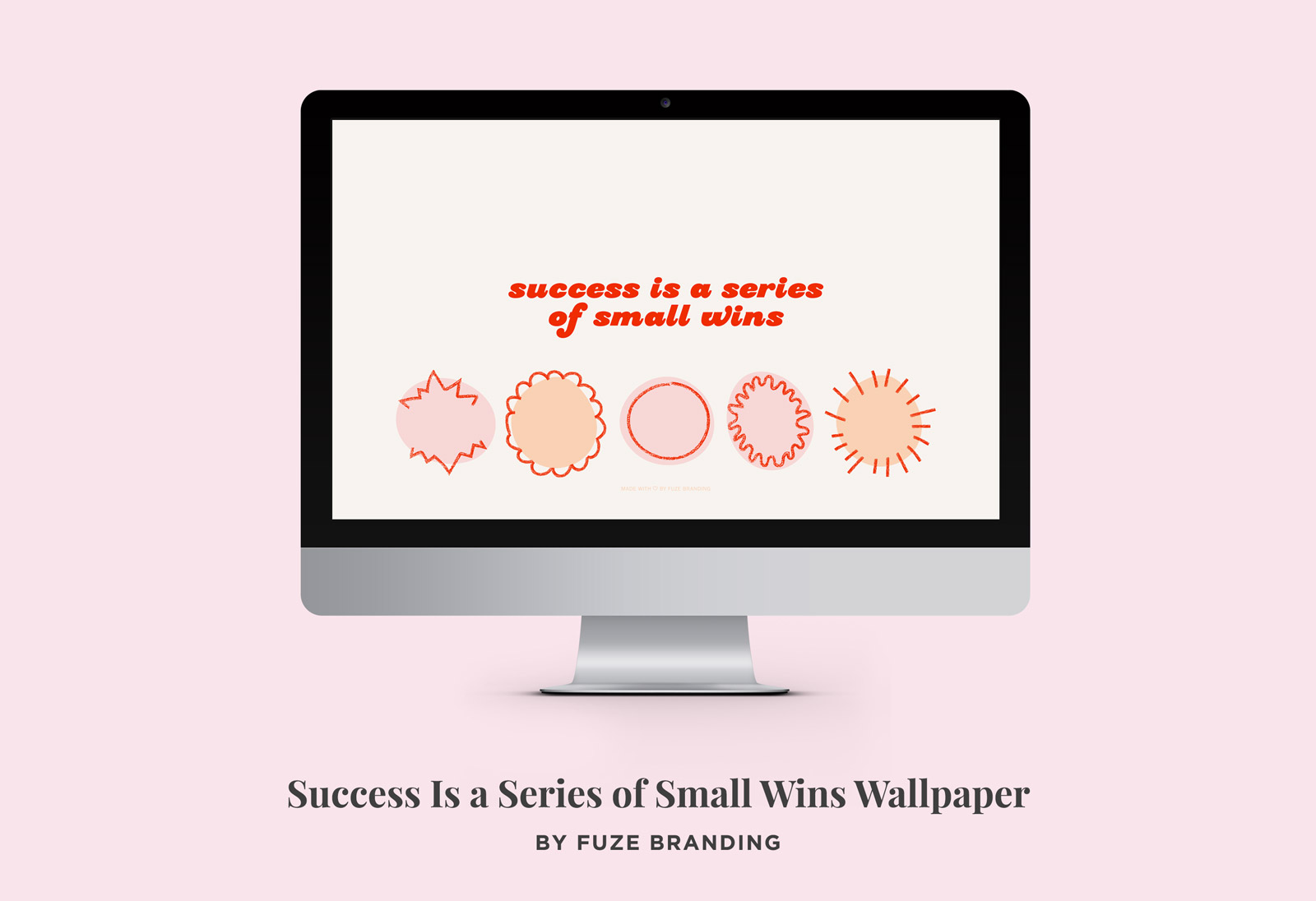
Success Is a Series of Small Wins
Click to download for desktop Here
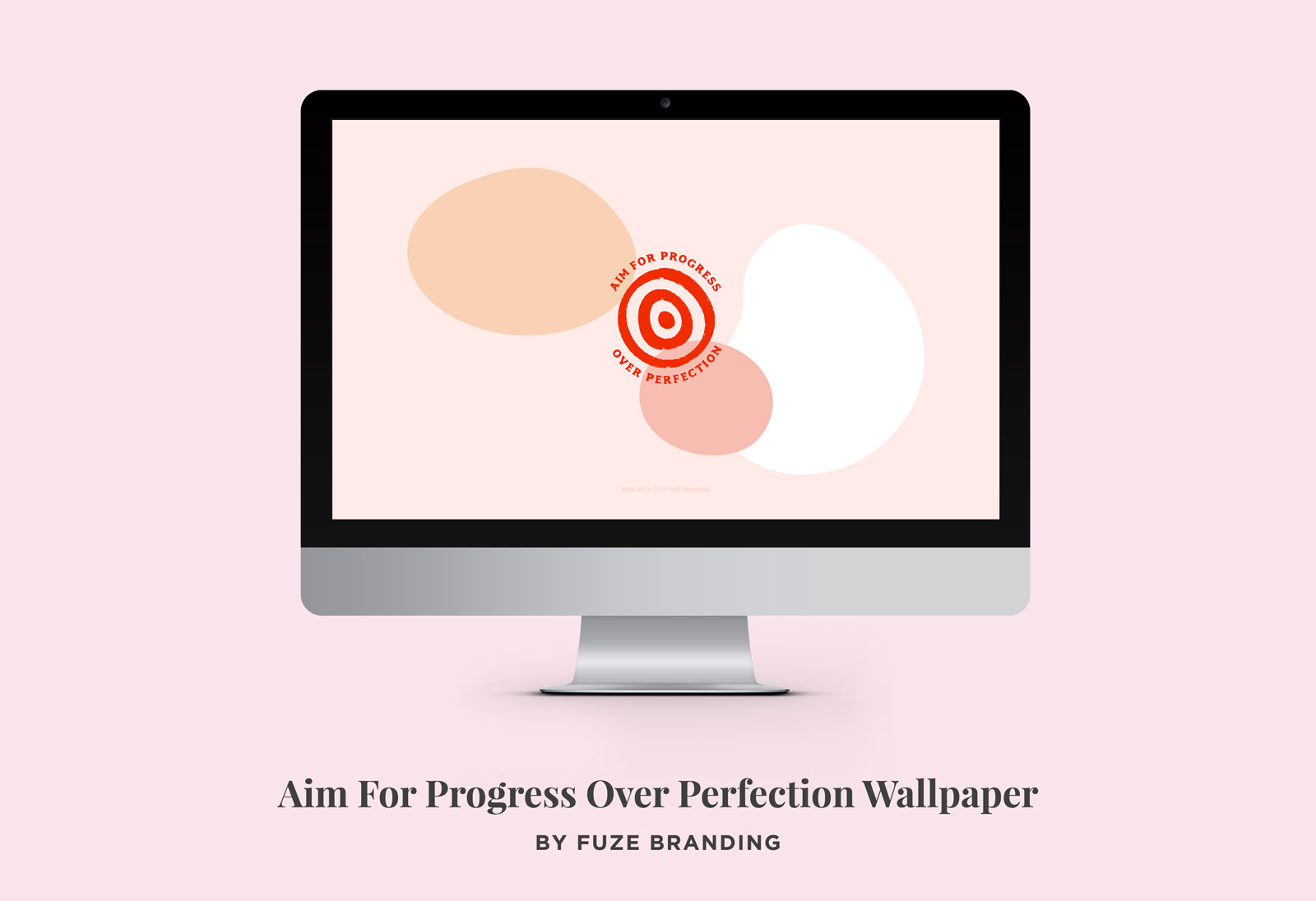
Aim For Progress Over Perfection
Click to download for desktop Here
How To Download
- Click the link of the wallpaper you wish to download
- File -> Save As -> Save
- Go to your computer’s System Preferences/Settings and set as your new background
How to change default blue folder icons
Click Here to download our custom red folder icon
![]()
Step 1: Open up your custom red folder icon in Preview
“Edit”->”Select all” -> “Edit” -> ” Copy”
Step 2: select the folder you wish to change
Right click -> “get Info”
![]()
Step 3: On the bottom right hand corner double click the “lock” icon to unlock the folder.
* You will be promoted to type in your computer password in order to do so
Step 4: Click the blue folder icon on the upper left hand corner
“Edit” -> “Paste”
![]()
Step 5: Click the “lock” icon to relock the folder and voilà your folder is now changed from the default setting
You also can use any photo you’d like, including one’s downloaded from the web to further customize your desktop. ?