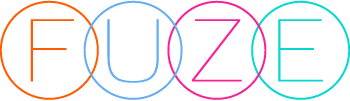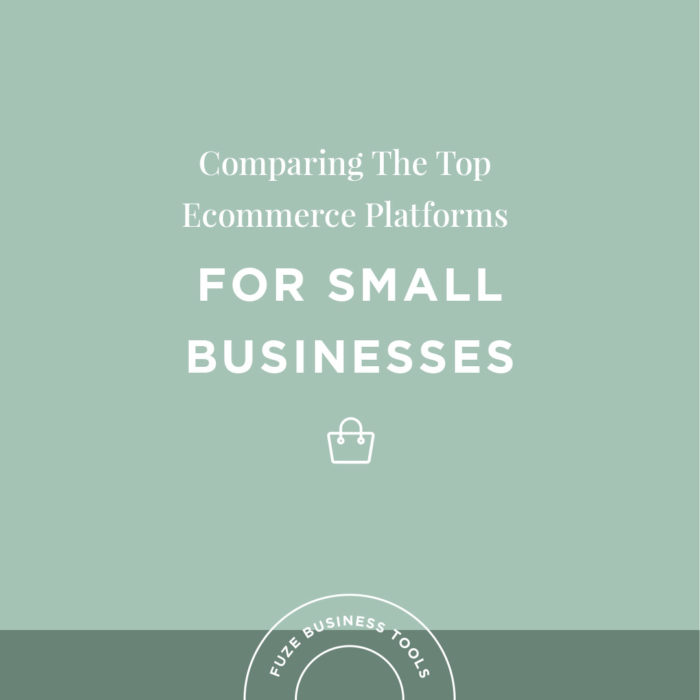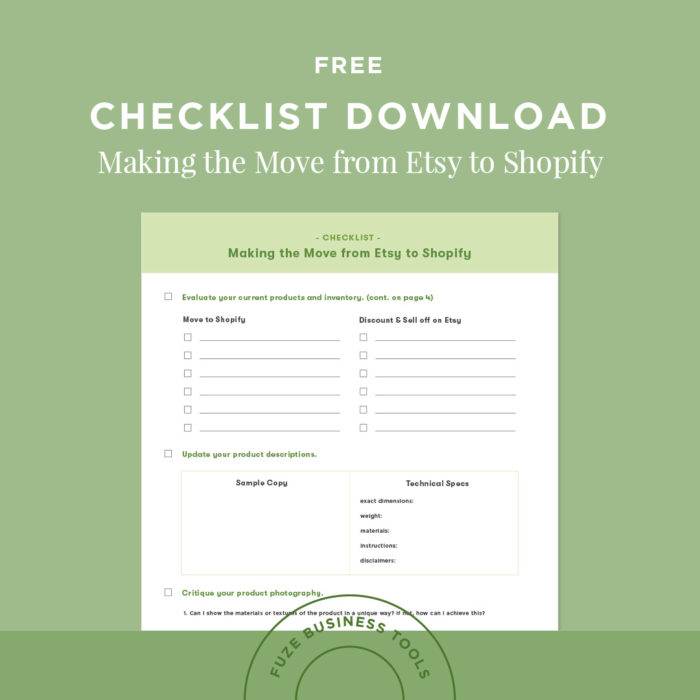Custom Web Design Small Business Tips
Checklist | Making the Move from Etsy to Shopify

So you’re making the Big Jump from marketplace selling with Etsy to a standalone e-commerce shop with Shopify? Ah, there’s really nothing quite like the feeling of seeing your small business, something you’ve poured every ounce of love and dedication into, outgrowing its startup roots and the systems and processes you developed while you were in the trenches. It’s about 60% elation and 40% terror, amirite?
But before you make the leap, you can make your life a whole lot easier by preparing a few things beforehand and doing a little pre-planning.
Here’s our handy checklist for making the move from Etsy to Shopify (or any standalone site) :
Disclaimer: First, we’re going to assume that you’ve already done the math on Shopify expenses vs Etsy expenses and have weighed the pros and cons of marketplace-driven customers and marketing to potential new customers for a standalone website. If you haven’t, then you should. This post by Cart2Cart addresses some of those points.
If you’ve done all that, and you’re ready to Shopify it up…Here we go:
1) Evaluate your current products and inventory.
Sit down with your data and your Etsy Dashboard. Now is a good time to take a hard look at what products are selling…And which ones aren’t. There’s no sense in migrating products that aren’t successful or that you don’t want to carry anymore. Still have those items cluttering up your inventory? Discount them and sell them off on Etsy. You can include a printed insert with each outgoing package that informs your customers about the upcoming move to a standalone Shopify site. Be intentional in this step. This is your opportunity to really hone your business offerings and the experience you want to create for customers.

2) Update your product descriptions.
As you’re culling the list of product offerings you’ll be showcasing on your new Shopify site, it might be a good idea to review your product descriptions and create any new ones to be added alongside new products. Don’t feel as though you need to write longwinded descriptions for your products, unless you’re dealing with incredibly complex products with multiple bells and whistles. Generally speaking, a few lines of engaging and descriptive text will work when paired with a bulleted list of technical specs: exact dimensions, weight, materials, instructions, disclaimers, etc. It’s important to include those technical specs in an easy to consume format. Customers may or may not care about how your product evolved from a waking dream after too much tequila and pizza in college, but they DO want to know if it’s going to fit.

3) Critique your product photography.
One of the biggest areas for improvement that we see in most client’s existing product photography is not having images that fully show the product. For physical products, you should have multiple images that show each angle of the product if possible. If your product has unique features, make sure you’re highlighting that in product shots.
For example, if you’re selling a camera bag, don’t neglect to show the interior organization of the bag. That’s an important selling point, and it is often over looked. When prepping your list of new images to take be sure to ask your self these questions:
- Can I show the materials or textures of the product in a unique way?
- Have I showcased all of the unique aspects and features visually?
- Do I have an image of the product in use?
- Have I covered every angle?
- Do I have an image demonstrating size in context?


Photos Courtesy of Charming Mary
[Pro Tip: Retouch Ministry is our absolute go-to when it comes to bulk photo editing services, including background removal for hyper-clean product photography. They’re super affordable, and the results speak for themselves. Totally worth it.]
Need some help with photography? Check out our post on Creating Winning, Branded Lifestyle Product Photography for E-Commerce and be sure to download our in-house PhotoShoot Brief Template!
4) Plan your Shopify user experience.
One of the best reasons to move to Shopify is the flexibility to directly impact user experience on your site. Take product categories for example. Where Etsy only allows you to create simplified categories that are easily overlooked in the sidebar of your shop, with Shopify, you can choose a template that offers exactly the experience you want for shoppers. Rotating carousels of product images? Sure! Your latest release in a themed collection right on the landing page? Absolutely. It’s all up to you to decide how you want everything to look. There’s a ton of templates, actually.
The goal is to minimize the time they spend searching and the clicks it takes to get them to what they need.
Honestly, it can be overwhelming, so before you dive into picking out a theme for your site, you need to sit down and do some pre-planning. How many products will you be listing? How will you categorize them? Which way will make the most sense to your customers? What products are your biggest priority to sell? If you have a lot of products, you’ll want to consider all the ways your customer might search for what they need. Maybe all your products work in concert with each other, like a skincare set, so you might want to draw the customer to the first “most important” and then to the next, and so on. The goal is to minimize the time they spend searching and the clicks it takes to get them to what they need. It could be a matter of developing broad categories based on the type of product and then sub-categories based on the style of product.
4 b.) Choose your Shopify theme.

After you’ve done all of the work figuring out how you would ideally categorize your products and organize your site, you can start the process of selecting a template. While aesthetics are obviously important, try to think critically about each template and how it might work for your business and your products. Shopify does a great job of sorting themes into categories such as “Great for Small Inventories” and by industry, such as fashion, food, etc. They also separate their themes into free and premium options as well with premium options topping out at an average of $180. And be forewarned, there are TONS of themes to sort through. When we work with our visual identity clients on a Shopify build, we curate a selection of themes based on their needs and goals. After we identify the right “architecture” of the site, we are able to go in and customize the chosen theme with their branding, making it feel more branded and unique with the visual elements we craft in their identity project.
We’ve definitely been through the Shopify Theme Blackhole a time or ten. Here are some of our favorite themes:
Startup | Colors |Uruana |Nouminera
We also recommend adding Mailmunch, which can allow you to create custom product pages that truly stand out. With their easy customization power, you can create intricate product pages with a lot more details for your customers and modify your theme to what your customers really need.

5) Update your visual identity.
Etsy doesn’t give a lot of flexibility when it comes to fully implementing your branding, so moving to a standalone can feel like a whole new world when it comes to creating an on-brand web experience. You might also realize that your visual brand identity is lacking some critical design elements and even more critical…Structure. It’s a good time to sit down with all of the design elements you’ve created over the years and take stock. Ask yourself these questions:
- Does my current branding reflect the goals and values of my shop?
- Does it visually tell my brand story in a rich and compelling way?
- Do I have a timeless logo that is the distillation of my brand in an iconic mark?
- Have I established a brand color palette (including any brand patterns or textures) that aligns with my visual brand identity?
- Do I have custom branded illustrations and icons to add depth to the workings of my site? For example: Category illustrations, opt-in graphics, etc.
- Does my product and brand photography align with the visual brand identity?

 Check out the full site here
Check out the full site here
After you have dug through your design vault, you should have a better working idea of what you have, what you need, and what you want to move forward with. If you feel confident in your existing visual branding, you can reorganize your files into a dedicated branding folder, perhaps even creating your own “Style Guide.” If you feel like it might be time to bring in a professional to take your identity to the next level, you’ll have an excellent (and organized!) folder of examples of the starting point for your brand.
Preparing to move your shop from Etsy to Shopify can definitely feel like a massive undertaking, so we’ve put together a downloadable checklist with our tips to help you get your business organized for the launch.
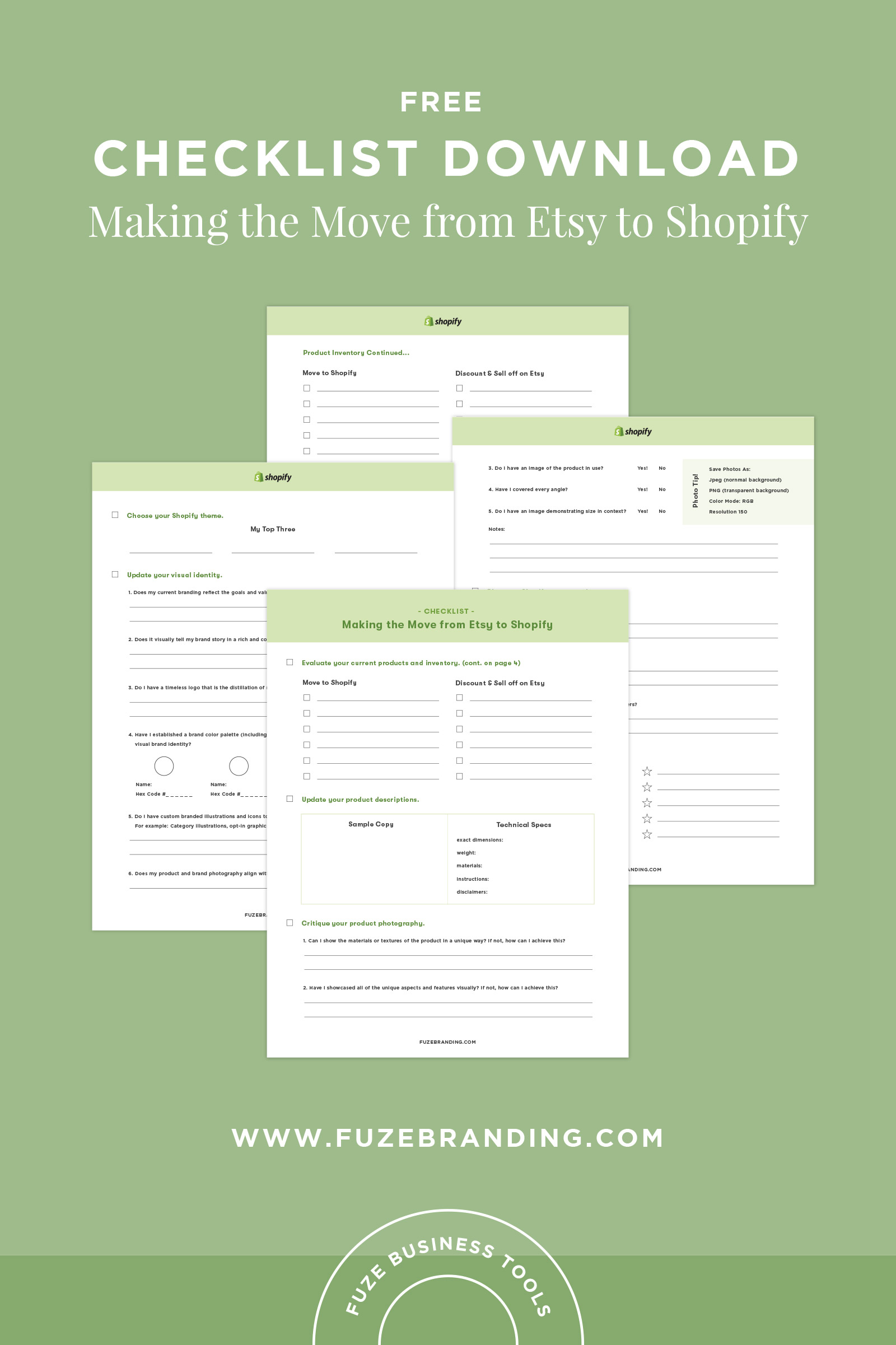
You can download a complete checklist for everything mentioned all in one complete simple print out Here.
Readmore: Checkout Top Etsy Alternatives to Sell Your Products
Have you recently migrated your shop to a new e-commerce platform? How did it go? What do you wish you had known or done before to make the process easier? Let us know in the comments!
Be sure to follow @fuzebranding on Instagram for a behind the scenes look at our boutique creative agency, small business inspo, and more!